An Alternative: USENET
+6
kezza44
Ronald42
Phr0z3n
willyp
Kittmaster
DJ D'admin
10 posters
Wonderful 70's & 80's Forum v5.0 :: Wonderful 70's & 80's Music Forum v5.0 :: Community Forum :: Social Room [Questions, Ideas, Complaints Etc.]
Page 1 of 2
Page 1 of 2 • 1, 2 
 An Alternative: USENET
An Alternative: USENET
All 4 posts credit to Willp: I can't change my name to his on this forum.
Have a look into this guide for learning about usenet.
[You must be registered and logged in to see this link.]
Have a look into this guide for learning about usenet.
[You must be registered and logged in to see this link.]
Last edited by Admin on Fri 26 Oct 2012 - 10:29; edited 4 times in total

DJ D'admin- Admin
- Posts : 1142
Join date : 2008-03-15
Age : 56
Location : Cambodia
 Re: An Alternative: USENET
Re: An Alternative: USENET
Download these two programs & unpack them
Newsleecher 4 (new link) -
Quickpar (new link) -
=============================================================================
Install Newsleecher 4 - setup.exe
once installed do NOT run the program until you have done the following
open the install directory
C:\Program Files\NewsLeecher
copy the file 'ztvunrar38.dll' from the download folder into that directory
overwriting the existing file, now Newsleecher is fully functional
=============================================================================
Install Quickpar - QuickPar-0.9.1.0.exe
=============================================================================
Start Newsleecher by double clicking the desktop icon, you should see
something like this
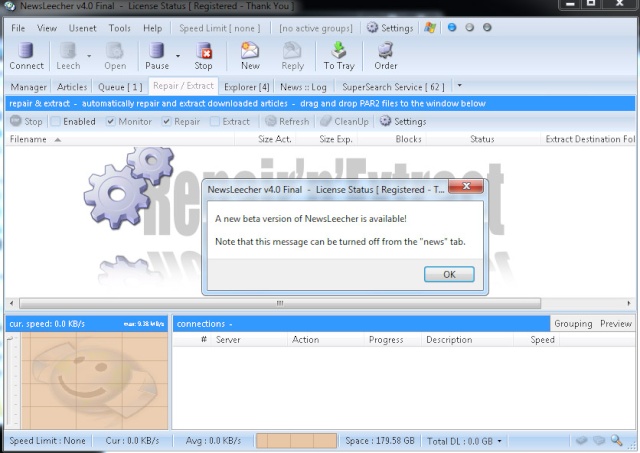
click on OK
to remove that "new version available pop-up" goto tools/setting/interface
and uncheck the two notify boxes at the top
Now you need to add a news-server, until you decide to purchase a full speed
server, you can use this nice free one that offers 2 connections.
Goto 'Manager Tab' and and select 'Add Server' see below
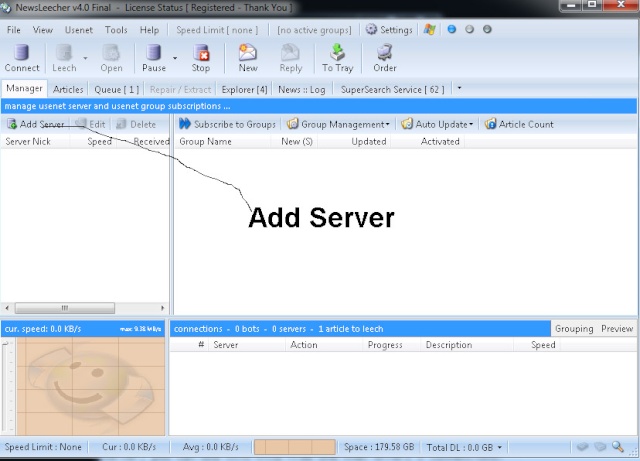
Now you need to visit the following site to get your free usenet server,
the account lasts for one day (coz it's free), if your connection stops,
just goto the site again and get your new user/pass for the day
[You must be registered and logged in to see this link.]
make a note of the Hostname & Username & Password on that page, then go back to your
Newsleecher program
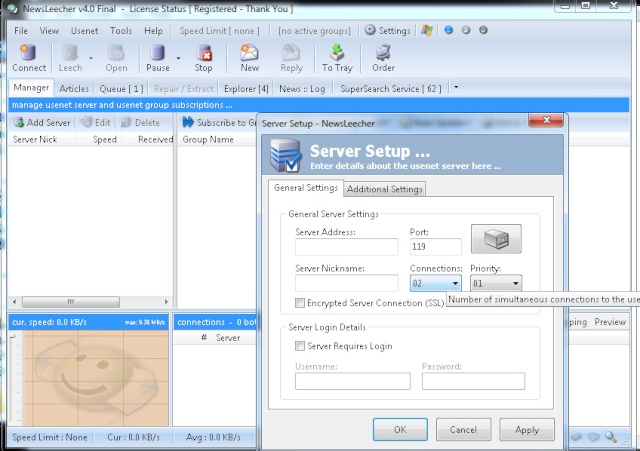
In the 'Server Address:' enter the Hostname, in the 'Server Nickname:' enter
something like freebie, tick the box marked 'Server Requires Login' and
enter your username & pass (this maybe the same as in the pic below), and
also change the 'Connections' box to 2 and then click 'Apply' then 'Ok'
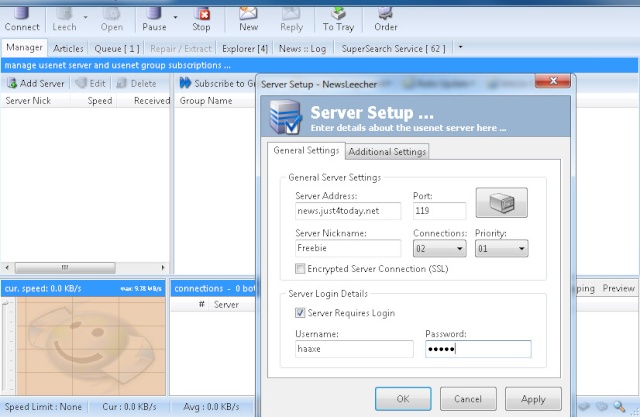
Now goto tools/settings/download and select a folder for all downloaded files,
i have selected a folder on my D drive, then click 'Apply' then 'Ok' (see below)

Now a very useful feature of newsleecher v4 is that it has it's own file unpacker
built into the program, to enable it click on 'Repair/Extract' tab make sure that
the following boxes are ticked 'Enabled' 'Monitor' 'Repair' 'Extract', then click
the 'Settings' tab at the end
If you cannot see any of these boxes then do the follwoing
By the righ-hand side of the 'SuperSearch Service' tab there is a drop down menu marked by a little arrow, press that and make sure every item has a tick next to it apart from 'postings'
Now goto the 'Repair/Extract' tab and just below that you should see the following sub-tabs
Stop - Enabled - Monitor - Repair - Extract - Refresh - CleanUp - Settings
Now tick the following boxes 'Enabled' 'Monitor' 'Repair' 'Extract'
If you can't see those boxes goto top tabs - Tools/Settings/Repair Extract/ and tick box that says 'Enable Rapair'n'Extract'

Where is says 'Extract Archive to:" you can leave that if you want your downloads
to unpack to the same directory as your files or you can pick another location,
select to 'Permanently Delete Archive and PAR2 files' then click 'Apply' and 'Ok'
Thats about it for the settings, the free server says 10+ days retention, i've
tested it upto 50 days and it still works, you can test this for yourself, by
using the very useful 'Super Search' and changing 'Max Days' to 50 and do a
search, i've done a search for "official Uk top 40 singles 22-01 mp3" (see below),
(update) - i have just tested a 1000 day old file and it downloaded ok, so you
can use supersearch to find files that were posted that far back ir maybe even
longer
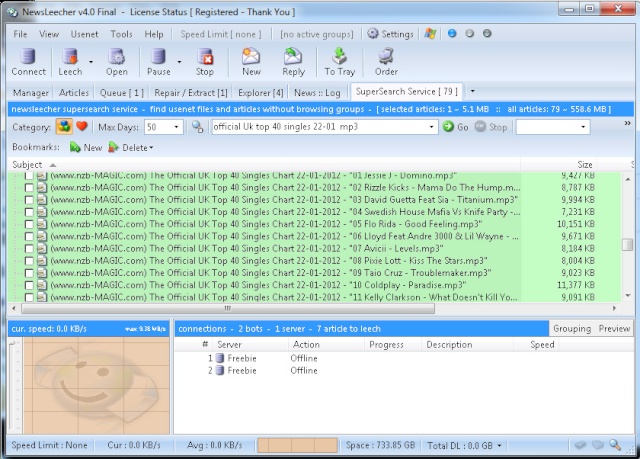
Now you can select as many files as you want and 'Leech' them by hightlighting
the files you want and then right-clicking and selecting 'Leech' (see below)
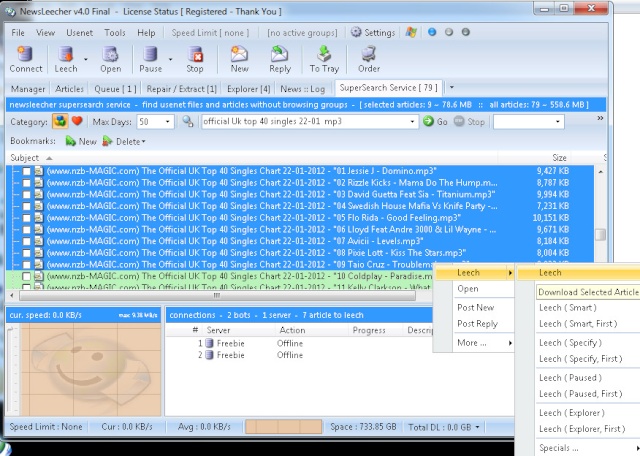
To start the files downloading just press the 'Connect' button top left, you can
also watch your files downloading by pressing the 'Queue' tab (see below),
because the server is free you won't get (unless you've got a slow connection)
superfast speeds, but as you can see i'm getting 400+kb/ps, if you decide
to purchase a secure ssl server package you will get upto 30+ connections at
100mb/s each, which will easily max out your modem/router
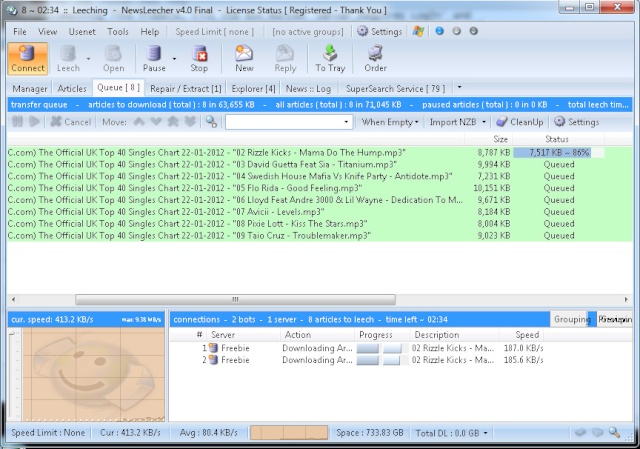
Your files will appear in your Download folder you selected earlier
There are some other tweaks, i'm sure if you look Newsleechers web site you
will find how to use and tweak more features.
Next guide will be for using and downloading NZB's and uploading files to usenet,
i will do this guide in a few days, this
will give you all time to get used to Newsleeecher
Enjoy
P.S. If you feel you'de like to get a full speed server, here is a link for a special
deal with Astraweb (it's the one i use, and have done for years)
[You must be registered and logged in to see this link.]
The above package will get you 20 SSL Connections at 10MB per connection, so
if you have super super fast broadband there is the possibility to reach speeds
of 200MB ooooh nice, personally i get maxed out at 16mb/s
Newsleecher 4 (new link) -
- Code:
http://www7.zippyshare.com/v/27635994/file.html
Quickpar (new link) -
- Code:
http://download.quickpar.org.uk/download.php/QuickPar-0.9.1.0.exe
=============================================================================
Install Newsleecher 4 - setup.exe
once installed do NOT run the program until you have done the following
open the install directory
C:\Program Files\NewsLeecher
copy the file 'ztvunrar38.dll' from the download folder into that directory
overwriting the existing file, now Newsleecher is fully functional
=============================================================================
Install Quickpar - QuickPar-0.9.1.0.exe
=============================================================================
Start Newsleecher by double clicking the desktop icon, you should see
something like this
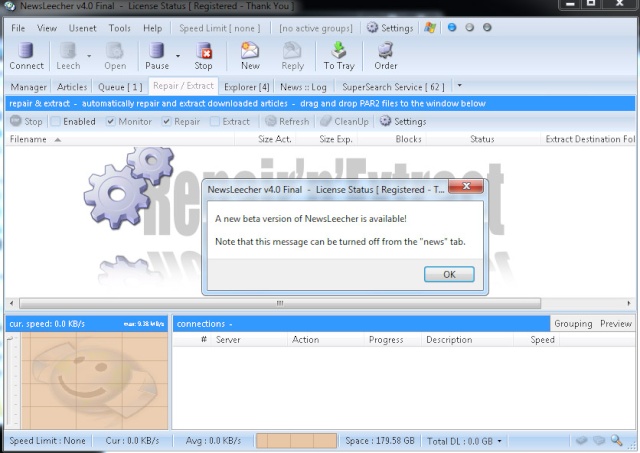
click on OK
to remove that "new version available pop-up" goto tools/setting/interface
and uncheck the two notify boxes at the top
Now you need to add a news-server, until you decide to purchase a full speed
server, you can use this nice free one that offers 2 connections.
Goto 'Manager Tab' and and select 'Add Server' see below
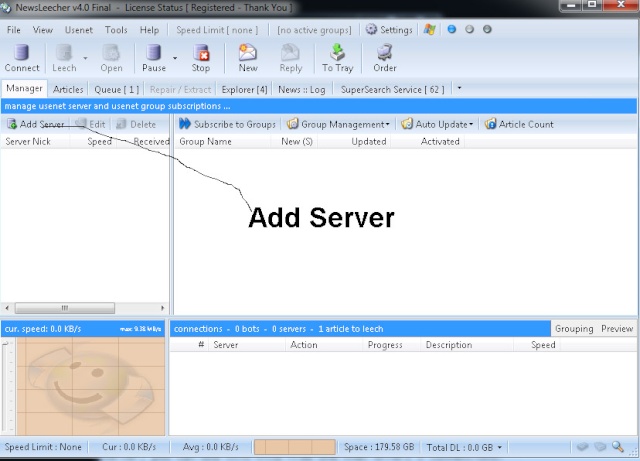
Now you need to visit the following site to get your free usenet server,
the account lasts for one day (coz it's free), if your connection stops,
just goto the site again and get your new user/pass for the day
[You must be registered and logged in to see this link.]
make a note of the Hostname & Username & Password on that page, then go back to your
Newsleecher program
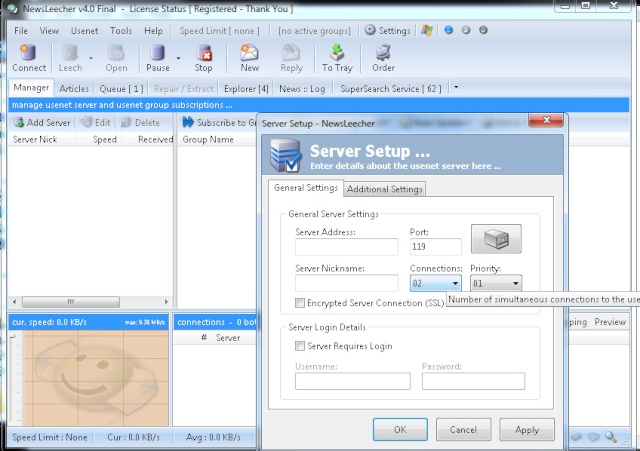
In the 'Server Address:' enter the Hostname, in the 'Server Nickname:' enter
something like freebie, tick the box marked 'Server Requires Login' and
enter your username & pass (this maybe the same as in the pic below), and
also change the 'Connections' box to 2 and then click 'Apply' then 'Ok'
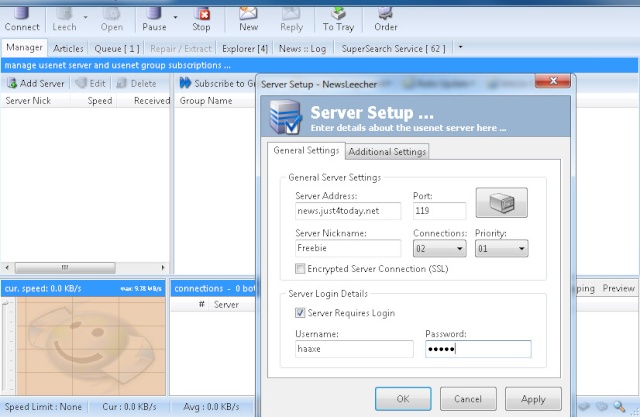
Now goto tools/settings/download and select a folder for all downloaded files,
i have selected a folder on my D drive, then click 'Apply' then 'Ok' (see below)

Now a very useful feature of newsleecher v4 is that it has it's own file unpacker
built into the program, to enable it click on 'Repair/Extract' tab make sure that
the following boxes are ticked 'Enabled' 'Monitor' 'Repair' 'Extract', then click
the 'Settings' tab at the end
If you cannot see any of these boxes then do the follwoing
By the righ-hand side of the 'SuperSearch Service' tab there is a drop down menu marked by a little arrow, press that and make sure every item has a tick next to it apart from 'postings'
Now goto the 'Repair/Extract' tab and just below that you should see the following sub-tabs
Stop - Enabled - Monitor - Repair - Extract - Refresh - CleanUp - Settings
Now tick the following boxes 'Enabled' 'Monitor' 'Repair' 'Extract'
If you can't see those boxes goto top tabs - Tools/Settings/Repair Extract/ and tick box that says 'Enable Rapair'n'Extract'

Where is says 'Extract Archive to:" you can leave that if you want your downloads
to unpack to the same directory as your files or you can pick another location,
select to 'Permanently Delete Archive and PAR2 files' then click 'Apply' and 'Ok'
Thats about it for the settings, the free server says 10+ days retention, i've
tested it upto 50 days and it still works, you can test this for yourself, by
using the very useful 'Super Search' and changing 'Max Days' to 50 and do a
search, i've done a search for "official Uk top 40 singles 22-01 mp3" (see below),
(update) - i have just tested a 1000 day old file and it downloaded ok, so you
can use supersearch to find files that were posted that far back ir maybe even
longer
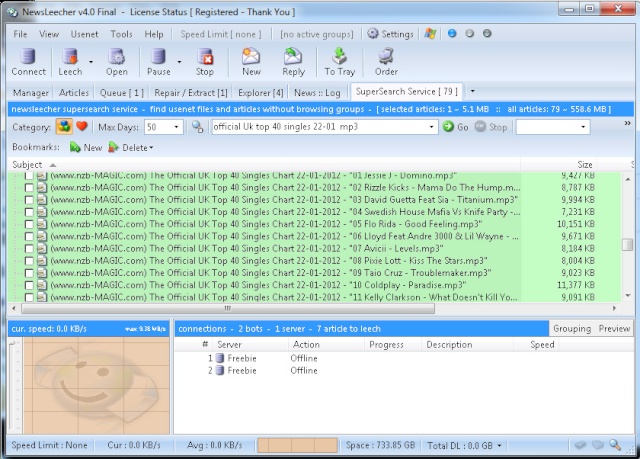
Now you can select as many files as you want and 'Leech' them by hightlighting
the files you want and then right-clicking and selecting 'Leech' (see below)
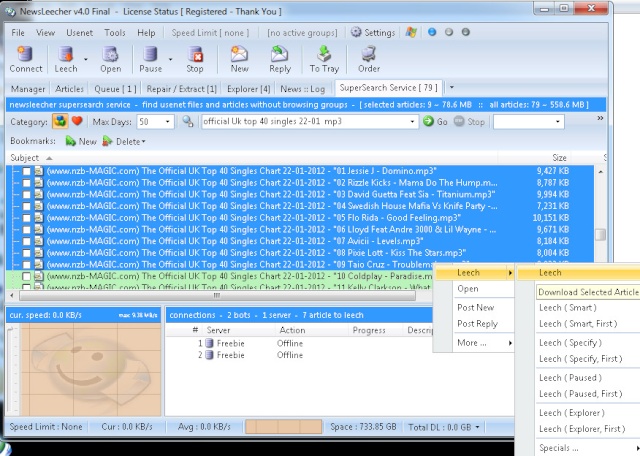
To start the files downloading just press the 'Connect' button top left, you can
also watch your files downloading by pressing the 'Queue' tab (see below),
because the server is free you won't get (unless you've got a slow connection)
superfast speeds, but as you can see i'm getting 400+kb/ps, if you decide
to purchase a secure ssl server package you will get upto 30+ connections at
100mb/s each, which will easily max out your modem/router
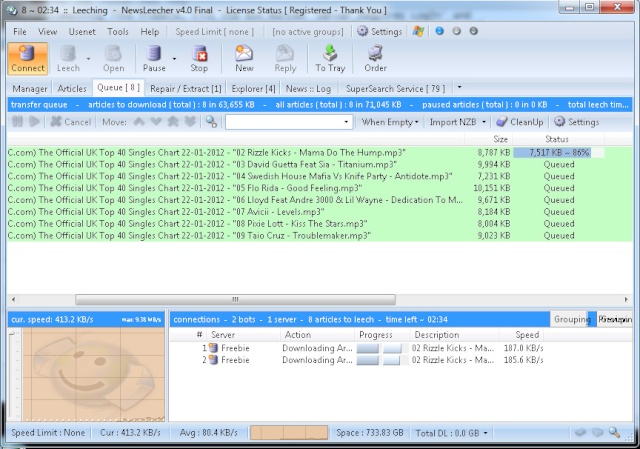
Your files will appear in your Download folder you selected earlier
There are some other tweaks, i'm sure if you look Newsleechers web site you
will find how to use and tweak more features.
Next guide will be for using and downloading NZB's and uploading files to usenet,
i will do this guide in a few days, this
will give you all time to get used to Newsleeecher
Enjoy
P.S. If you feel you'de like to get a full speed server, here is a link for a special
deal with Astraweb (it's the one i use, and have done for years)
[You must be registered and logged in to see this link.]
The above package will get you 20 SSL Connections at 10MB per connection, so
if you have super super fast broadband there is the possibility to reach speeds
of 200MB ooooh nice, personally i get maxed out at 16mb/s

DJ D'admin- Admin
- Posts : 1142
Join date : 2008-03-15
Age : 56
Location : Cambodia
 Re: An Alternative: USENET
Re: An Alternative: USENET
Here is a little homework for you, i have uploaded DMC - Essential Hits (Vol 82) to the newsgroups, simply download this file and drop it into your 'queue' window in Newsleecher, or alternatively double click or open the file and select Newsleecher as the default program to open NZB's
Here's the file -
pass for archive is - dbhdvwaaza
Let me know if you successfully download the file
regards
willyp
Here's the file -
- Code:
http://www18.zippyshare.com/v/95449099/file.html
pass for archive is - dbhdvwaaza
Let me know if you successfully download the file
regards
willyp

DJ D'admin- Admin
- Posts : 1142
Join date : 2008-03-15
Age : 56
Location : Cambodia
 Re: An Alternative: USENET
Re: An Alternative: USENET
So what is the procedure to do uploading Willy?

Kittmaster- Admin
- Posts : 247
Join date : 2008-07-21
 Re: An Alternative: USENET
Re: An Alternative: USENET
Hi Willy,
Thanks for your easy to understand guide. I was able to install the apps & to download the file you supplied.


First question: I see a file there which I want to download. How do I know if it's pw protected like your file? I not gonna spend time downloading to find out later it's pw protected.
Thanks for your guide & hopefully for an answer on my question.
Dirk
Thanks for your easy to understand guide. I was able to install the apps & to download the file you supplied.
First question: I see a file there which I want to download. How do I know if it's pw protected like your file? I not gonna spend time downloading to find out later it's pw protected.
Thanks for your guide & hopefully for an answer on my question.
Dirk

DJ D'admin- Admin
- Posts : 1142
Join date : 2008-03-15
Age : 56
Location : Cambodia
 Re: An Alternative: USENET
Re: An Alternative: USENET
Is there any plan to do an upload guide and how to do the pars and such?

Kittmaster- Admin
- Posts : 247
Join date : 2008-07-21
 Re: An Alternative: USENET
Re: An Alternative: USENET
"First question: I see a file there which I want to download. How do I
know if it's pw protected like your file? I not gonna spend time
downloading to find out later it's pw protected."
Visit this site - [You must be registered and logged in to see this link.]
enter the filename into the search box and press the search button
if the file is pw protected then just under each found result there will be some red txt saying ]requires password]
know if it's pw protected like your file? I not gonna spend time
downloading to find out later it's pw protected."
Visit this site - [You must be registered and logged in to see this link.]
enter the filename into the search box and press the search button
if the file is pw protected then just under each found result there will be some red txt saying ]requires password]
Last edited by willyp on Fri 27 Jan 2012 - 19:51; edited 1 time in total
willyp- Admin
- Posts : 22
Join date : 2012-01-25
 Re: An Alternative: USENET
Re: An Alternative: USENET
Can you guys post your download speeds with the free server in this thread aswell, this will give others an idea of what to expect
i get - 386 kb/s
with astraweb server i get 1600 kb/s
i get - 386 kb/s
with astraweb server i get 1600 kb/s
willyp- Admin
- Posts : 22
Join date : 2012-01-25
 Re: An Alternative: USENET
Re: An Alternative: USENET
UPLOADING GUIDE
===============
Create an e-mail address at hotmail,gmail or where-ever you like
Get you free uploading server account here using your new e-mail address
(this can also be used for downloading when you are not using it for uploading,
simply add it to newsleacher in your server manager) this will give your download
speed a real extra boost)
[You must be registered and logged in to see this link.]
This account will give you 2 SSL connections at 500mb/s each for life
(speeds may alter during busy periods), but for uploading it will always
be fast
=================================================================
Download these two programs & install them
AutoRarPar (make sure you install this to C:\Program Files\)
pasgen_inst
[You must be registered and logged in to see this link.]
You will also need WinRAR, if you don't have it you can download it here
[You must be registered and logged in to see this link.]
============================================================
Before continuing, make sure winrar is installed
If you don't have winRAR you can get it here
[You must be registered and logged in to see this link.]
============================================================
Before running AutoRarPar you need to copy a file over from winrar's install directory,
copy 'Rar.exe' which is located here
C:\Program Files\WinRAR
Copy that file into the AutoRarPar install directory
C:\Program Files\AutoRarPar
Now you can start AutoRarPar and you should see the image below
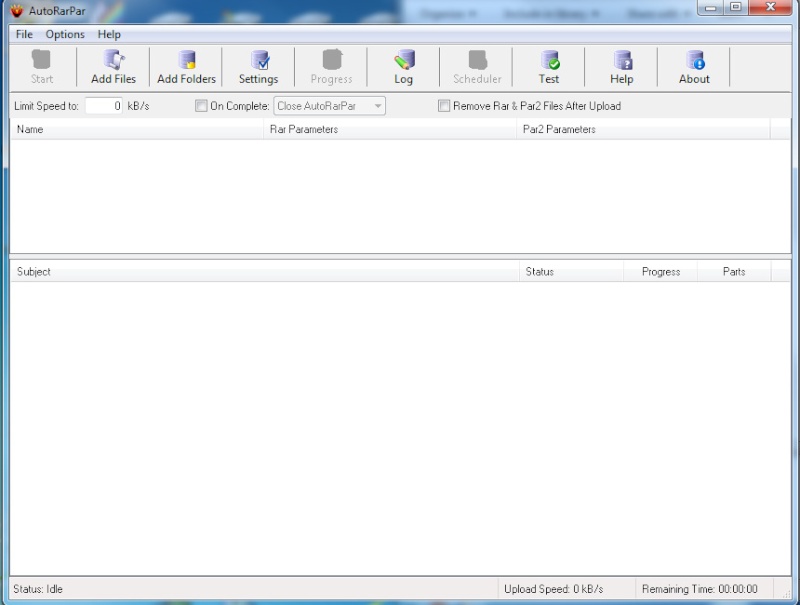
Click the 'Settings' tab and enter your details
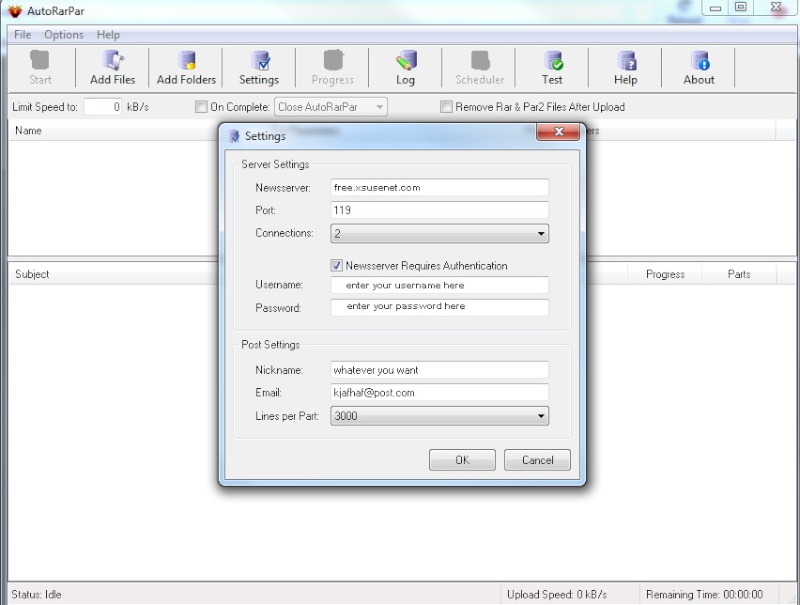
the following settings are based on using 'xsusenet.com' uploading server
Server Settings:
Newsserver - free.xsusenet.com
Port - 119
Connections 2
Tick the box 'Newsserver Reuires Authentication'
Username - enter your xsusenet.com username
Password - enter your xsusenet.com password
Post Settings:
Nickname - anything you want (not your real name, just make something up)
E-mail - anything you want (not your real e-mail, just make something up)
Lines per Part - 3000
Now click ok
========================================================
Prepair your files for uploading using pasgen_inst & winRAR
Start PasGen.exe
"C:\Program Files\Password Generator\PasGen.exe"

Tick same boxes as in picture above and set Length to 20 & Quantity to 2
and click generate, as you can see in the picture i have generated 2 passes
already, i will use these in the rest of the guide, keep the Password Generator
open as you will need the generated passes shorlty
Onto winRAR now :-
Simply right click on the file or folder you want to upload and select 'Add to archive...'
for this part i will use a folder named "Freemasons - After Hours"
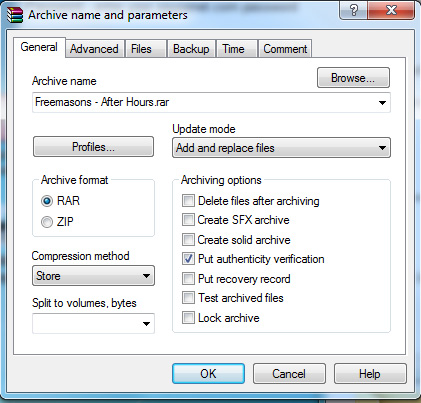
Archive format - RAR
Compression method - Store
Update mode - Add and replace files
Archiving options - Put recovery record
at this point i want you to change the 'Archive name' at the top to the 1st
generated pass (see pic below)
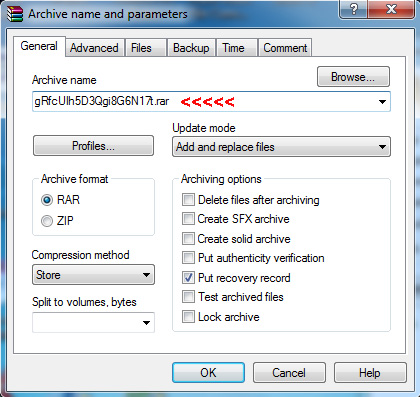
now click the 'Advanced' tab and change 'Recovery record' to 10 percent
and click on 'Set password' for the password i'm gonna use the 2nd generated pass
which for me was - 765qDSTppsySxi6KWTHJ
now click ok, you will now have a file ********************.rar the *'s represent your 1st generated pass
in my case - gRfcUIh5D3Qgi8G6N17t.rar <<< this is passworded with the 2nd generated pass which
in my case is - 765qDSTppsySxi6KWTHJ
at this point it's a good idea to create a database txt document to store your info
Freemasons - After Hours - gRfcUIh5D3Qgi8G6N17t - 765qDSTppsySxi6KWTHJ
===========================================================
Now it's time to upload your files to usenet
start AutoRarPar (if it's not already running)
Click on 'Add Files'
Click on 'Files' button and locate your uploaded file
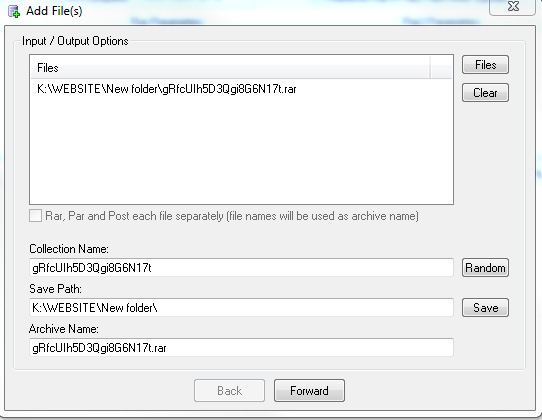
Where it says 'Collection Name' you can delete "Upload - " off the beginning
Click 'Forward'
On the next page you can use the same settings as mine (see pic)

Click 'Forward'
On this page remove all 'Groups' apart from alt.binaries.mp3
if you don't see alt.binaries.mp3 in the list you can simply add it
by pressing 'Add group' button
In the Subject line enter your filename and tick the box next to
alt.binaries.mp3 (see pic)

Click 'Add' at bottom
You will now see your file ready to be posted to usenet
Simply press 'Start' in the top left and your file will be par'd & rar'd
and uploaded to usenet
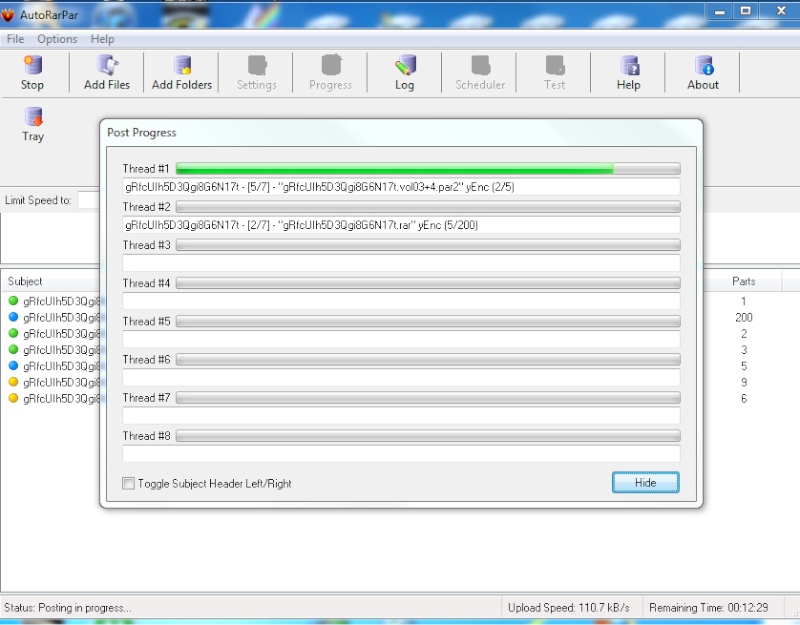
Once the upload is complete you can delete your archive folder
which will be named something like "AutoRarPar0001" and also
the original ****************.rar file
It will take approx' 5-20 mins for your file to appear in Newsleechers
search utility (as completed), it may show up right away, but if it's red
it means it's still storing to usenet, in some cases it may stay red if a few
bytes of information have failed to upload, not to worry, as you have created
par2 files which will fill in any missing bytes when it gets downloaded
I will now make a demontration post to show what your post should
look like when submitting it to the forum
===============
Create an e-mail address at hotmail,gmail or where-ever you like
Get you free uploading server account here using your new e-mail address
(this can also be used for downloading when you are not using it for uploading,
simply add it to newsleacher in your server manager) this will give your download
speed a real extra boost)
[You must be registered and logged in to see this link.]
This account will give you 2 SSL connections at 500mb/s each for life
(speeds may alter during busy periods), but for uploading it will always
be fast
=================================================================
Download these two programs & install them
AutoRarPar (make sure you install this to C:\Program Files\)
pasgen_inst
[You must be registered and logged in to see this link.]
You will also need WinRAR, if you don't have it you can download it here
[You must be registered and logged in to see this link.]
============================================================
Before continuing, make sure winrar is installed
If you don't have winRAR you can get it here
[You must be registered and logged in to see this link.]
============================================================
Before running AutoRarPar you need to copy a file over from winrar's install directory,
copy 'Rar.exe' which is located here
C:\Program Files\WinRAR
Copy that file into the AutoRarPar install directory
C:\Program Files\AutoRarPar
Now you can start AutoRarPar and you should see the image below
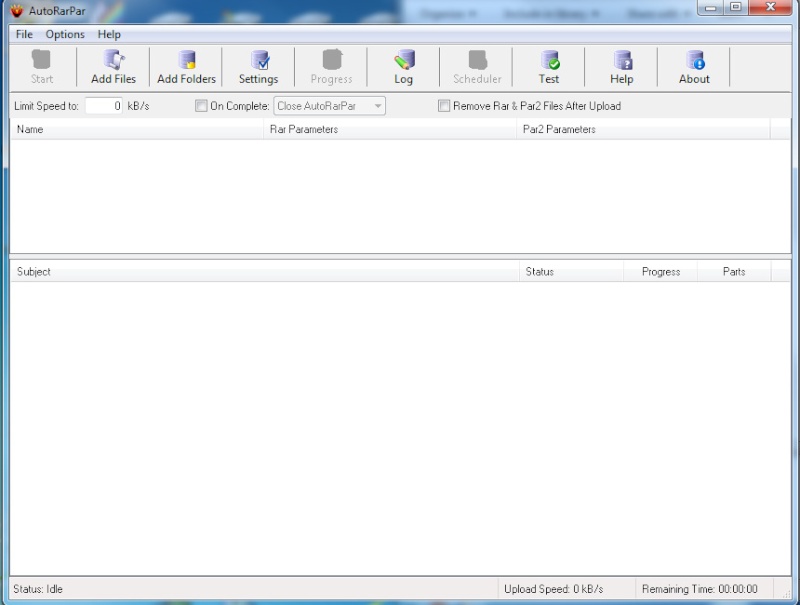
Click the 'Settings' tab and enter your details
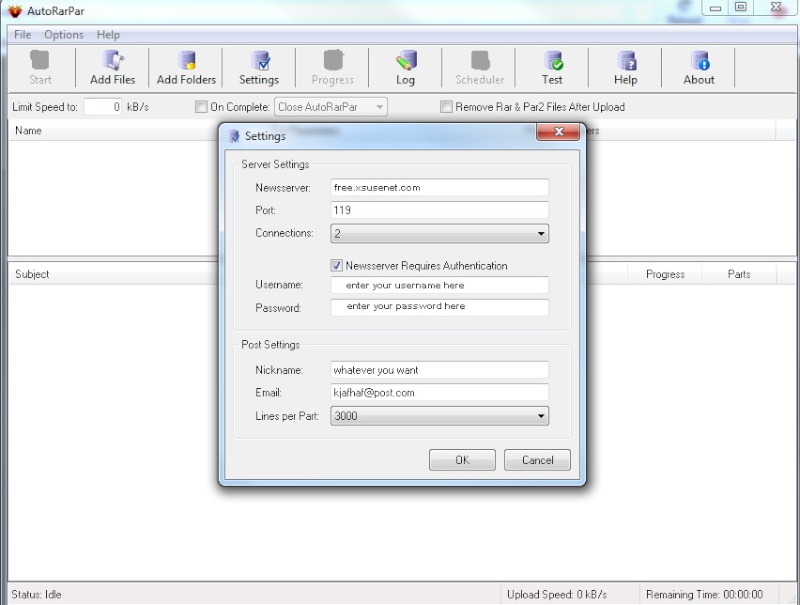
the following settings are based on using 'xsusenet.com' uploading server
Server Settings:
Newsserver - free.xsusenet.com
Port - 119
Connections 2
Tick the box 'Newsserver Reuires Authentication'
Username - enter your xsusenet.com username
Password - enter your xsusenet.com password
Post Settings:
Nickname - anything you want (not your real name, just make something up)
E-mail - anything you want (not your real e-mail, just make something up)
Lines per Part - 3000
Now click ok
========================================================
Prepair your files for uploading using pasgen_inst & winRAR
Start PasGen.exe
"C:\Program Files\Password Generator\PasGen.exe"

Tick same boxes as in picture above and set Length to 20 & Quantity to 2
and click generate, as you can see in the picture i have generated 2 passes
already, i will use these in the rest of the guide, keep the Password Generator
open as you will need the generated passes shorlty
Onto winRAR now :-
Simply right click on the file or folder you want to upload and select 'Add to archive...'
for this part i will use a folder named "Freemasons - After Hours"
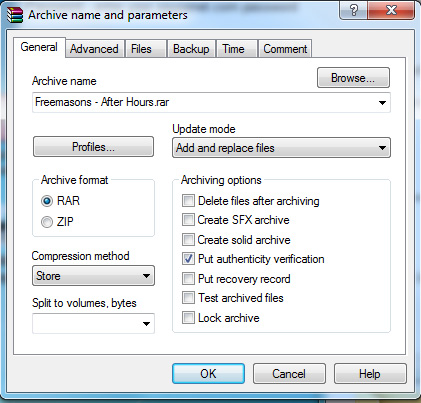
Archive format - RAR
Compression method - Store
Update mode - Add and replace files
Archiving options - Put recovery record
at this point i want you to change the 'Archive name' at the top to the 1st
generated pass (see pic below)
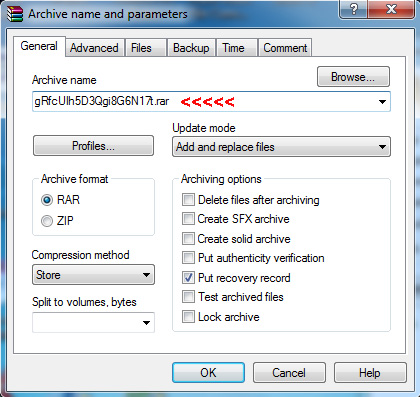
now click the 'Advanced' tab and change 'Recovery record' to 10 percent
and click on 'Set password' for the password i'm gonna use the 2nd generated pass
which for me was - 765qDSTppsySxi6KWTHJ
now click ok, you will now have a file ********************.rar the *'s represent your 1st generated pass
in my case - gRfcUIh5D3Qgi8G6N17t.rar <<< this is passworded with the 2nd generated pass which
in my case is - 765qDSTppsySxi6KWTHJ
at this point it's a good idea to create a database txt document to store your info
Freemasons - After Hours - gRfcUIh5D3Qgi8G6N17t - 765qDSTppsySxi6KWTHJ
===========================================================
Now it's time to upload your files to usenet
start AutoRarPar (if it's not already running)
Click on 'Add Files'
Click on 'Files' button and locate your uploaded file
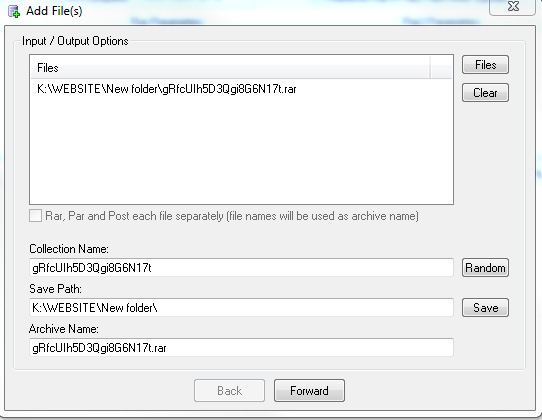
Where it says 'Collection Name' you can delete "Upload - " off the beginning
Click 'Forward'
On the next page you can use the same settings as mine (see pic)

Click 'Forward'
On this page remove all 'Groups' apart from alt.binaries.mp3
if you don't see alt.binaries.mp3 in the list you can simply add it
by pressing 'Add group' button
In the Subject line enter your filename and tick the box next to
alt.binaries.mp3 (see pic)

Click 'Add' at bottom
You will now see your file ready to be posted to usenet
Simply press 'Start' in the top left and your file will be par'd & rar'd
and uploaded to usenet
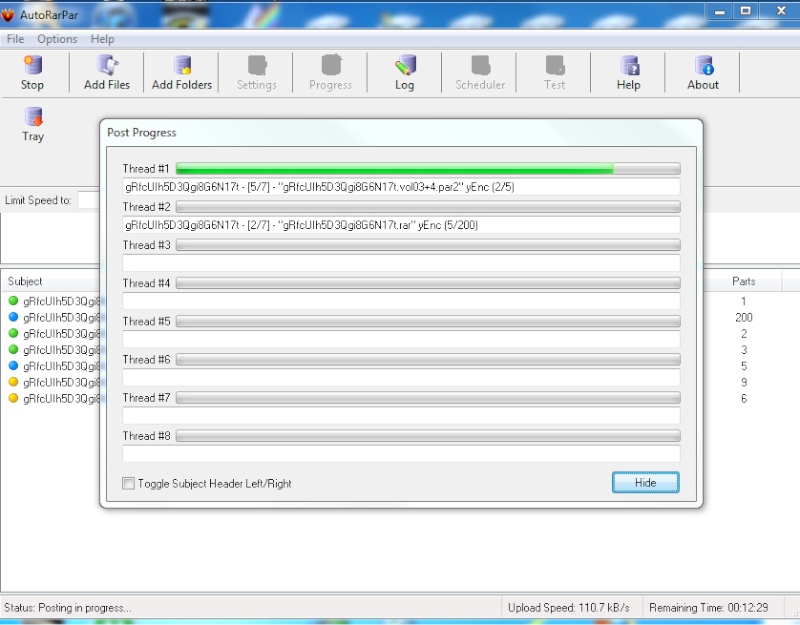
Once the upload is complete you can delete your archive folder
which will be named something like "AutoRarPar0001" and also
the original ****************.rar file
It will take approx' 5-20 mins for your file to appear in Newsleechers
search utility (as completed), it may show up right away, but if it's red
it means it's still storing to usenet, in some cases it may stay red if a few
bytes of information have failed to upload, not to worry, as you have created
par2 files which will fill in any missing bytes when it gets downloaded
I will now make a demontration post to show what your post should
look like when submitting it to the forum
Last edited by willyp on Sun 29 Jan 2012 - 19:28; edited 1 time in total
willyp- Admin
- Posts : 22
Join date : 2012-01-25
 Re: An Alternative: USENET
Re: An Alternative: USENET
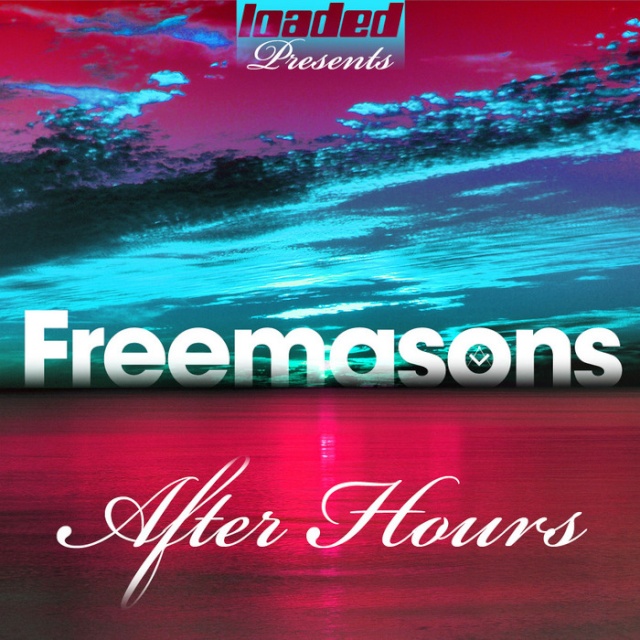
Bitrate: 320 kbps
Channels: stereo
Sample Rate: 44100
1. Freemasons - Watchin' (Freemasons After Hours Mix) [feat. Amanda Wilson] (5:36)
2. Freemasons - Uninvited (Freemasons After Hours Mix) [feat. Bailey Tzuke] (4:37)
3. Freemasons - Rain Down Love (Freemasons After Hours Mix) [feat. Siedah Garrett] (4:46)
4. Freemasons - Nothing But a Heartache (Freemasons After Hours Mix) (5:56)
5. Freemasons - Love On My Mind (Freemasons After Hours Mix) [feat. Amanda Wilson] (4:29)
6. Disco Freaks - Take Me 2 the Sun (Freemasons After Hours Mix) (6:06)
Location - gRfcUIh5D3Qgi8G6N17t
Access Key - 765qDSTppsySxi6KWTHJ
willyp- Admin
- Posts : 22
Join date : 2012-01-25
 Re: An Alternative: USENET
Re: An Alternative: USENET
i like it...usenet has come a long way in ease of use
Phr0z3n- Posts : 1
Join date : 2012-01-26
 Re: An Alternative: USENET
Re: An Alternative: USENET
I use Grabbit (Thats the one to go for for Dummies  ) for downloading from Usenet. But I'm NOT gonna start uploading. Sorry to complicated can't be bothered really to do something else.
) for downloading from Usenet. But I'm NOT gonna start uploading. Sorry to complicated can't be bothered really to do something else.
Ronald42- Posts : 47
Join date : 2012-01-26
 Re: An Alternative: USENET
Re: An Alternative: USENET
Ronald42, which part is complicated, once you've set the software up, it's just a case of password protecting the rar, renaming it, and uploading it, where's the complication ?
willyp- Admin
- Posts : 22
Join date : 2012-01-25
 Re: An Alternative: USENET
Re: An Alternative: USENET
willyp wrote:"First question: I see a file there which I want to download. How do I
know if it's pw protected like your file? I not gonna spend time
downloading to find out later it's pw protected."
Visit this site - [You must be registered and logged in to see this link.]
enter the filename into the search box and press the search button
if the file is pw protected then just under each found result there will be some red txt saying ]requires password]
Thanks for the answer.
Am a bit late in the reply, try to find out how to delete all posts but keep the forum in.
Will study usenet a bit more when time permits.

DJ D'admin- Admin
- Posts : 1142
Join date : 2008-03-15
Age : 56
Location : Cambodia
 Re: An Alternative: USENET
Re: An Alternative: USENET
i tired to down load this file but keeps saying cannot find
[You must be registered and logged in to see this link.]
[You must be registered and logged in to see this link.]

kezza44- Posts : 977
Join date : 2012-01-25
Age : 66
Location : Australia
 Re: An Alternative: USENET
Re: An Alternative: USENET
forget that email
all is okay now
all is okay now

kezza44- Posts : 977
Join date : 2012-01-25
Age : 66
Location : Australia
 Re: An Alternative: USENET
Re: An Alternative: USENET
it works
yeah
yeah

kezza44- Posts : 977
Join date : 2012-01-25
Age : 66
Location : Australia
 Re: An Alternative: USENET
Re: An Alternative: USENET
I see now ..I will have to look into this later on ..Thanks guys ..

udanax2- Moderator
- Posts : 84
Join date : 2012-01-27
 Re: An Alternative: USENET
Re: An Alternative: USENET
I can't get this to work for me. I've followed the instructions, d/l Newsleecher and quickpar. I've replaced the dll file as per the instructions. My problem comes when launching newsleecher. It opens up but then freezes my whole computer with a large blue square in the middle of the screen that at first says newsleecher is launching and then just stays there and will not go away. Even when I open another program or try and look at something on the internet, the bloody blue square is still right there in the middle of the screen. I have to restart my computer to be able to see anything.

Suggsy- Posts : 477
Join date : 2012-01-25
Location : Our House, In The Middle Of Our Street
 Re: An Alternative: USENET
Re: An Alternative: USENET
Have you tried re-installing and running NL without replacing the .dll file to see if its NL or your PC that has a problem, also what op' system are you running
i.e. win 7 32bit 64bit xp etc
i.e. win 7 32bit 64bit xp etc
willyp- Admin
- Posts : 22
Join date : 2012-01-25
 Re: An Alternative: USENET
Re: An Alternative: USENET
Well I can see that this will be a learning curve for me, but like most things, it probably sounds more complicated than it is ..but thanks very much for the detailed instructions ..

udanax2- Moderator
- Posts : 84
Join date : 2012-01-27
 Re: An Alternative: USENET
Re: An Alternative: USENET
No harder than uploading to a file locker site, just different software instead of browser, a dedicated app......IMO, shouldn't be that big a deal once people get used to how things are done, I'm sure some will say screw it, but that is up to you.....I would rather be safe than sorry.....it may not make sense to those in countries that say its ok to download but not upload, but a large userbase of this group is in the US and those rules don't apply. They can find you, and take all your possessions and throw you in jail......democracy in action......
Guess we'll have to see how it all plays out.
Guess we'll have to see how it all plays out.

Kittmaster- Admin
- Posts : 247
Join date : 2008-07-21
 Re: An Alternative: USENET
Re: An Alternative: USENET
*
An Important Question : Are these programs compatible with Windows 7 ... or just XP ?!
An Important Question : Are these programs compatible with Windows 7 ... or just XP ?!
 Re: An Alternative: USENET
Re: An Alternative: USENET
When this all goes down, I'll do a video of how to do it, and people can just watch how to do it. That will remove all doubt since I know a lot of people have troubles for whatever reason.
I have a nice program that can add in all kinds of tool tips and bubbles and pauses to highlight important stuff.
We still need the go ahead and more input, seems people are not reading all these posts, so its hard to read when and how all this will be done. Hopefully soon, I miss the old forum and this one sucks balls.
I have a nice program that can add in all kinds of tool tips and bubbles and pauses to highlight important stuff.
We still need the go ahead and more input, seems people are not reading all these posts, so its hard to read when and how all this will be done. Hopefully soon, I miss the old forum and this one sucks balls.

Kittmaster- Admin
- Posts : 247
Join date : 2008-07-21
 Re: An Alternative: USENET
Re: An Alternative: USENET
yeah, come on guys, catch up to 2012  , lets get this thing going
, lets get this thing going
willyp- Admin
- Posts : 22
Join date : 2012-01-25
 Re: An Alternative: USENET
Re: An Alternative: USENET
That would be awesome Chris ... thank you in advance ! 
I miss the old place too ...
I don't understand why people don't use the chat here ... come on guys say a word or two ... sometimes
I miss the old place too ...
I don't understand why people don't use the chat here ... come on guys say a word or two ... sometimes
 Re: An Alternative: USENET
Re: An Alternative: USENET
Well the chat thing issue is that first you have to "log into" it, second it times you out after so many minutes......just a non user friendly "chat" interface.
In terms of the rest, my hands are tied until I get a go ahead to make the changes at the old site....still need a yes, go in there and tear it up and make it work message.
In terms of the rest, my hands are tied until I get a go ahead to make the changes at the old site....still need a yes, go in there and tear it up and make it work message.

Kittmaster- Admin
- Posts : 247
Join date : 2008-07-21
Page 1 of 2 • 1, 2 
Wonderful 70's & 80's Forum v5.0 :: Wonderful 70's & 80's Music Forum v5.0 :: Community Forum :: Social Room [Questions, Ideas, Complaints Etc.]
Page 1 of 2
Permissions in this forum:
You cannot reply to topics in this forum|
|
|


» Welcome Old & New Members from the old/new site :)
» Robbie steel
» https://www.facebook.com/groups/1873047003008510/
» I sent you a PM Macky
» The QUEEN OF SOUL dies at 76
» Hello everybody! :)
» Happy New Year
» Hello Brothers
» Bell Epoque - Miss Broadway (mrkrstoffa re-edit)
» WONDEFULL RADIO SOUND 80'
» New site star been borned
» Cheers from Portugal
» Happy New Year!
» Hello again everbody
» George Michael: Pop superstar dies at 53
» Christmas Fun!
» Merry Christmas, everyone!
» newbie here
» 3 Mute That Mixes